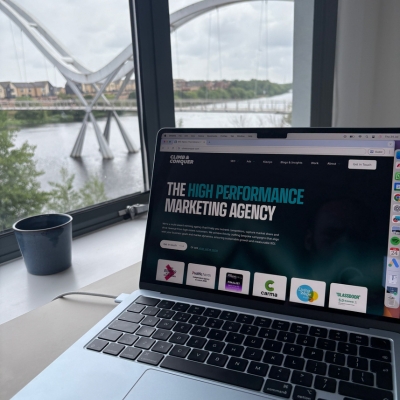When it comes to Google Maps SEO, visibility is everything. Whether you run a coffee shop, law firm, or auto repair business, ranking higher in Google Maps search results can make the difference between a thriving business and one that gets overlooked. With 28% of local searches leading to conversions, securing a top spot in the Google Maps Pack means more foot traffic, more inquiries, and ultimately, more sales.
In this article, we’ll break down everything you need to do to improve your local business listing – from setting it up, to choosing the right categories, implementing a review strategy, and engaging with customers.
Want expert help? Contact Climb & Conquer to learn more about how we can take your Google Maps ranking to the next level.
Quick Navigation:
What is Google Maps SEO & Why Is It Important?
Google Maps SEO involves optimising your Google Business Profile (GBP) to enhance visibility in Google Maps search results. When users search for local services – such as “best coffee shop near me” or “emergency plumber in London” – Google prioritises businesses with well-optimised profiles, displaying them prominently in local search results.
Appearing in the Google Maps Pack – the top three listings shown in local search results –can significantly boost foot traffic, website visits, and customer inquiries. Without proper optimisation, your business may be overshadowed by competitors who have fine-tuned their Google Maps presence.
How Google Ranks Businesses in Google Maps
Google uses three core factors to determine Google Maps rankings:
Relevance – Does your business profile match what the user is searching for? (Example: If someone searches “Accountants in Liverpool,” Google prioritises listings with relevant keywords in their business name, category, and description.)
Distance – How close is your Google Maps listing to the searcher’s location? (Even if a business is highly optimised, a competitor located closer to the searcher may rank higher.)
Prominence – How well-established is your business online? (Google considers factors like reviews, website authority, and local citations to determine how trustworthy and relevant your listing is.)
The better your business performs in these three areas, the higher your chances of ranking in local search results and attracting customers.
Why Google Maps for SEO is Critical
A well-optimised Google Maps listing is one of the most powerful tools a local business can use to increase visibility and drive real-world traffic. Here’s why:
- More Customers Walking Through Your Doors – 76% of mobile users who perform a local search visit a physical location within 24 hours.
- Higher Brand Visibility in Local Search – Showing up in the Google Maps Pack builds credibility and puts your business in front of ready-to-buy consumers.
- Competitive Edge Over Local Rivals – If your competitors have optimised their Google Maps listing and you haven’t, they’ll consistently rank above you and capture your potential customers.
By optimising your Google Business Profile, ensuring consistent business information, and leveraging customer engagement strategies, you can dominate local search results and outperform your competition.
How to Set Up A Google Business Profile
Before you can optimise your Google Maps listing, you first need to set up and claim your Google Business Profile (GBP). Follow these steps to ensure your business is properly listed on Google.
- Go to Google Business Profile Manager
- Head to the Google Business Profile Manager and sign in with your Google account. If you don’t have one, you’ll need to create it before proceeding.
- Search for Your Business
- If your business already exists on Google Maps, it may have an unclaimed listing.
- Type your business name into the search bar and select it if it appears.
- Click “Claim this business” and follow the instructions.
- Add Your Business If It’s Not Listed
- If your business does not appear in the search, click “Add your business to Google”.
- Enter your official business name as it should appear to customers.
- Select a business category that best describes your company (this can be refined later).
- Enter Your Business Location
- If you have a physical storefront, enter your full address exactly as it appears on other business directories.
- If you operate as a service-area business (e.g., plumbers, electricians), select “I deliver goods and services to my customers” and input your service areas instead of a fixed address.
- Add Contact Details
- Enter a phone number customers can reach you at.
- Add a website URL.
- Verify Your Business
Google requires verification before your Business Profile appears in search results. Depending on your business type, you’ll verify via:
- Postcard Verification – Google will mail a postcard with a verification code. Enter this code in GBP Manager.
- Phone Verification – Some businesses receive an automated call or text with a code.
- Email Verification – A few businesses will have the option to verify via email.
Google Maps SEO: What You Need to Do to Rank
Now that your Google Business listing is live, it’s time to optimise it for maximum visibility in Google Maps rankings. The following steps will ensure your business is fully optimised to attract local customers and outrank competitors.
1. Choose the Right Business Categories
Selecting the correct business category is one of the most important factors in Google Maps SEO. Your primary category directly impacts where you appear in local search results, while secondary categories help expand your reach for related searches.
- Primary Category – Choose the most accurate category that reflects your main service. Example: An estate agency should select “Estate Agent” instead of a broader term like “Real Estate Services.”
- Secondary Categories – Google allows you to add up to 9 secondary categories. We recommend using this budget wisely by selecting only the most relevant options to your business. Example: An estate agency that also offers property management could add Property Management Company to target more searches.
- Competitor Research – Use tools like GMB Everywhere to see what top-ranking competitors have selected. If multiple businesses in your industry use the same category, it’s likely the best choice.
- Seasonal Adjustments – If your services vary throughout the year, update your primary category to reflect seasonal demand. Example: A solar panel company may prioritise “Solar Panel Installation” during the warmer months but switch focus to “Solar Battery Storage” in winter when demand for energy storage increases.
Selecting irrelevant categories can dilute your rankings, so ensure every category directly reflects what your business offers.
2. Optimise Your Business Name & Description
Your business name and description play a key role within your local pack, helping customers understand what you offer while reinforcing your relevance in local search results. While your business name directly impacts rankings, your business description does not—but it’s still essential for engaging potential customers.
- Business Name – Your business name must reflect your real-world branding. Google’s guidelines prohibit keyword stuffing, so avoid adding location names or services unless they are part of your official registered business name. Example: “Climb & Conquer” is fine, but “Climb & Conquer | SEO Agency in Durham” may be flagged as spam.
- Business Name Advantage – If your registered business name naturally includes your service, you may have an SEO advantage over competitors.
- Business Description – Although not a ranking factor, a well-written description increases conversions by clearly explaining what your business does.
- Write naturally – avoid stuffing keywords.
- Keep it concise – you have 750 characters, but only the first 250 characters show before users click “More.”
Highlight key services, USPs, and locations served. Example: “Climb & Conquer is a results-driven SEO agency based in Durham, specialising in technical and on-page SEO. Our team is committed to deploying expert strategies designed to drive sustainable and meaningful business growth.”
3. Ensure Your Address & Service Areas Are Accurate
Google prioritises businesses with clear, accurate location data. If your address or service areas are incorrect, your business may not appear in Google Maps search results for the right customers – or worse, you could be removed for violating Google’s guidelines.
- Physical Location Businesses – If customers visit your location, ensure your business address matches your official address exactly as it appears on your website and other listings. Even small discrepancies (e.g., “Road” vs. “Rd”) can cause inconsistencies in Google’s local search rankings.
- Service Area Businesses (SABs) – If you deliver goods or services without a storefront, you should list only your service areas, not a physical address. Google allows you to select areas within a two-hour travel radius of your base location.
- Hybrid Businesses – If you have a physical location but also serve customers at their location (e.g., a restaurant with dine-in and delivery), you should list both your address and service areas.
- Multi-Location Businesses – If you operate in multiple locations, each should have its own separate Google Business Profile with a unique landing page for each area.
4. Get More Google Reviews & Engage with Customers
Businesses with high-quality, recent reviews rank higher, attract more customers, and build trust – 68% of UK consumers are more likely to make a purchase after reading positive reviews.
For optimal ranking results, you should aim to have more reviews – and better reviews – than your competitors. A business with a higher volume of positive reviews will typically rank above those with fewer or lower-rated reviews.
- Make It Easy for Customers to Leave Reviews – Generate a Google review link and share it via email, SMS, receipts, or a QR code in-store.
- Ask at the Right Time – Request a review after a positive interaction, such as a completed service or purchase.
- Respond to Every Review – Engaging with reviews (both positive and negative) signals activity to Google and builds credibility with customers.
- Never Fake or Incentivise Reviews – Google penalises businesses that offer discounts or incentives for reviews. Instead, focus on delivering great service that naturally encourages feedback.
5. Add High-Quality Photos & Videos
Uploading authentic, high-quality images and videos makes your business more appealing to potential customers and helps establish trust. A well-maintained profile also signals to Google that your business is active, which can positively impact visibility.
- Use Real Photos – Avoid stock images. Add clear, professional photos of your team, location, products, or services.
- Showcase Your Business – Include interior and exterior shots, product displays, or team interactions to give customers a sense of what to expect.
- Upload Short Videos – Google allows videos up to 30 seconds, ideal for showcasing services, customer experiences, or behind-the-scenes clips.
- Encourage Customers to Contribute – User-generated content enhances credibility and makes your profile more engaging.
- Keep Content Fresh – Regularly updating your images and videos ensures your business stays relevant and competitive.
6. Optimise Your Website for Local SEO
A well-optimised website strengthens your Google Maps presence by reinforcing your business’s relevance and authority in local search results. Google considers signals from your website – such as location-based content and structured data – when determining rankings for your Google Business Profile.
- Create Location-Specific Landing Pages – If you have multiple locations, each should have its own dedicated landing page with unique content, a clear NAP (Name, Address, Phone Number), and an embedded Google Map.
- Use Local Keywords Naturally – Incorporate location-based terms in your page titles, meta descriptions, and content. Example: “Award-Winning SEO Agency in Durham” instead of just “SEO Agency.”
- Optimise for Mobile & Page Speed – Most local searches happen on mobile devices, so your site needs to be fast, mobile-friendly, and easy to navigate. Prioritising mobile SEO helps ensure your website loads quickly and functions properly across all devices.
- Use Schema Markup – Implement local business schema to provide Google with structured data about your business, improving search visibility.
Need help with Local SEO? When you have a fully managed SEO campaign with Climb & Conquer, Local optimisation is a big priority for us. Whether you need better Google Maps rankings, improved local search visibility, or a complete strategy, we ensure your business stands out where it matters most.
Contact Us today to start improving your local search rankings.
7. Keep Business Hours & Contact Details Updated
If your information is incorrect or outdated, you risk losing potential customers and lowering engagement signals, which can affect your Google Business Profile visibility.
- Keep Business Hours Up to Date – Ensure your opening and closing times are accurate, including seasonal or holiday hours.
- Update Changes Immediately – If your hours or contact details change, update them as soon as possible to avoid confusion.
- Use a Local Phone Number – A local area code reinforces your business location and builds credibility.
- Add an Appointment or Booking Link – If applicable, link to a contact page, online booking system, or inquiry form to streamline customer interactions.
8. Maintain Consistency Across All Business Listings
Google cross-checks your business details across multiple platforms. Inconsistent information can confuse search engines and lower your Google Maps rankings.
- Ensure NAP Consistency – Your Name, Address, and Phone Number (NAP) should be identical across Google Business Profile, Yelp, Bing Places, and Apple Maps.
- Audit & Fix Listings – Use tools to find and correct inconsistencies.
- Use the Same Formatting – Even small differences (e.g., “High Street” vs. “High St” or “020 7946 0123” vs. “02079460123”) can create ranking issues.
9. Post Regular Updates & Promotions with Google Posts
Google Posts allow you to share updates, promotions, and news directly on your Google Business Profile, keeping your listing active and engaging. Businesses that regularly update their profiles will see higher engagement and better rankings in local search results.
- Post Special Offers & Promotions – Highlight seasonal sales, limited-time discounts, or exclusive deals to drive customer action.
- Share Business Updates – Announce new services, location changes, or upcoming events to keep customers informed.
- Highlight Customer Reviews – Turn positive reviews into Google Posts to reinforce credibility and attract new customers.
- Post Regularly – Google Posts expire after 6 months, so keep your profile fresh by updating it frequently.
10. Add Products & Services to Your Listing
Adding products and services to your Business Profile gives customers a clearer understanding of what you offer and can help improve visibility in local search results.
- List Your Key Services – Add the main services your business provides, ensuring they are accurate and well-described.
- Showcase Your Best-Selling Products – If applicable, highlight popular or high-demand products to attract interest.
- Use Clear, Concise Descriptions – Each product or service should have a brief but informative description to help customers make decisions.
- Update Your Offerings Regularly – Keep your listings fresh and relevant, especially if services or products change seasonally.
11. Answer Questions in the Google Business Q&A Section
The Q&A section allows potential customers to directly ask questions about your business and the services you provide. Proactively managing this section can improve engagement, increase trust, and boost visibility in local search results.
- Monitor Questions Regularly – Check for new questions frequently to ensure accurate information is displayed.
- Answer Promptly & Professionally – Provide clear, helpful responses that add value to potential customers.
- Add Your Own Questions & Answers – Preemptively add common customer questions to ensure key details are visible.
- Encourage Likes on Important Questions – Google prioritises popular questions, so ask your team or customers to like the most useful ones.
- Avoid Spam & Irrelevant Questions – Report any misleading or inappropriate content to maintain credibility.
12. Track Performance & Make Adjustments
Optimising your Google Business Profile is an ongoing process. Regularly reviewing performance metrics allows you to refine your strategy and ensure continued ranking improvements.
- Use Google Business Insights – Track profile views, search queries, customer actions (calls, direction requests, website clicks), and post engagement.
- Analyse Customer Interactions – Identify which posts, images, or updates are generating the most clicks and conversions.
- Monitor Review Trends – Assess customer feedback and adjust your services or responses accordingly.
- Refine Categories & Services – If competitors outrank you, reassess whether your business categories, descriptions, and services are fully optimised.
- Adjust Based on Seasonal Trends – Update business details, services, or promotions based on shifts in demand throughout the year.
Don’t Stop Now – There’s More to Local SEO than Google Maps
Optimising your Google Business Profile is a crucial step, but it’s only part of a winning Local strategy. Maintaining rankings is a competitive sport, and if you’re not consistently optimising, tracking and refining – you’re losing visbility to businesses that are. At Climb & Conquer, we prioritise your Local SEO. Whether you need ongoing optimisation, local link building or a multi-location strategy, we ensure your business gets found where it matters most.
What We Can Do For You
- Full Google Business Profile Optimisation – Advanced strategies to outrank local competitors.
- Local Citation Management – Ensuring your business details are consistent across directories.
- Geo-Targeted Content & On-Page SEO – Strengthening your website’s local authority with optimised SEO content that attracts and converts local customers.
- Technical SEO & Site Performance – Optimising site speed, mobile usability, and URL structure to ensure your website has a solid foundation for search visibility and user experience.
- Ongoing SEO Support – Continuous performance tracking, adjustments, and growth strategies.
Want to dominate local search? Partner with the experts for a data-driven, fully managed strategy. Reach out to us today for a Free Local SEO Audit and lets take your local rankings to the next level.